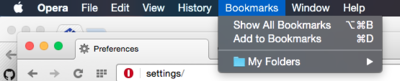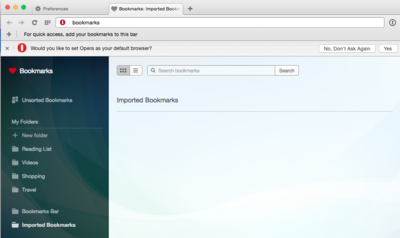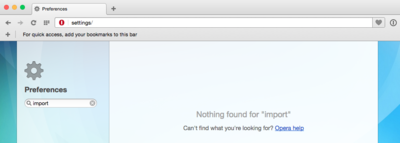Opera first impressions
While reading on Hacker News about Spidermonkey performance, I saw commenters talking about switching from Chrome to Firefox and Opera. One commenter described Opera as Chrome without Google, which sounded interesting to me. I hadn’t tried Opera in a few years and I like to cycle through browsers occasionally to see what I’m missing. So I downloaded Opera 25 on my MacBook and gave it a try.
The first thing that annoyed me off the bat was it asking me if I wanted to switch to using Opera as my default browser. Dude, I haven’t used it for five minutes yet, how could I make that kind of decision? At least apps on my phone wait a couple hours before inundating me with “Like our app? Please give us five stars!”.
A nice feature was that 1Password automatically noticed a new browser that didn’t have its extension installed yet, and offered to take me to the page where I could download it. I think that’s more 1Password’s doing than Opera’s, though.
Another thing that bothered me was the search bar on the Extensions page. In Firefox, the search bar on the Extensions page lets you search extensions available to install, not just those already installed. I expected the same from Opera, but all their search bar does is let you filter your list of installed extensions. This isn’t very helpful to me because I never have that many extensions installed. It would be a nicer flow when I land on the Extensions page to let me immediately transition to finding and installing a new extension, rather than having to leave that page and go somewhere else.
The thing that finally caused me to give up on Opera was that I couldn’t find a way to import my bookmarks from Chrome. I tried looking in some obvious places, but no luck:
When I searched online for “import bookmarks into opera”, the top link was for Windows users and I couldn’t find the same section in the OS X preferences. I also find it kind of telling that Google’s first suggestion after “import bookmarks into” was “opera”.